Being able to get real-time warnings on source code as you type helps to greatly reduce the time you'll spend later on polishing and debugging your code.
SourceLair has been using JSHint for JavaScript linting for a while now. All you have to do is enable JavaScript linting from your Editor Settings and you'd instantly get warnings and errors in the gutter right next to your code.
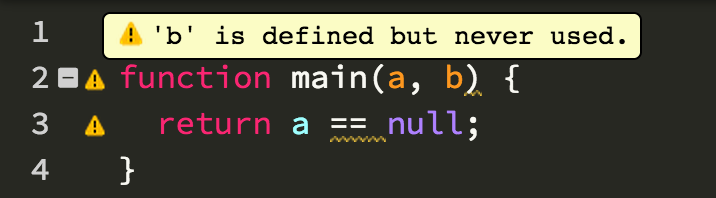
However, in order for the warnings to be useful and not distracting, you have to be able to define yourself what is - and what is not - a warning.
Starting today, you can customize the type of warnings you get, when having Javascript linting enabled, simply by including a .jshintrc file in your project's root. The .jshintrc is a simple JSON file that specifies which JSHint options to turn on or off. Alternatively, if you're writing Nodejs, you can include your jshint config into your project's package.json file under the jshintConfig property. You can find the full list of the supported options here.
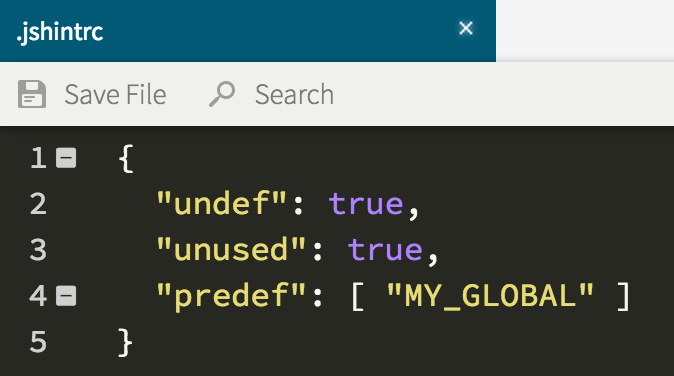
Go to your project at www.sourcelair.com, utilize JSHint with the options of your preferece, simplify your life and enhance your workflow.
